Bing Chat for Better Search
Bing Chat is a new feature that lets you interact with Bing search engine in a conversational way. You can ask Bing questions, get information, generate content, and more using natural language. Bing Chat is available in Edge browser and can also be added as a side panel in other browsers. Here i will show you how to use Bing Chat for better search experience and discover new things online – prompt engineering.
What is Bing Chat?
Bing Chat is an AI-powered large language model (LLM) that can generate human-like text, making it ideal for search engine optimization (SEO). Bing Chat can help you find relevant keywords, create catchy titles, write engaging content, and optimize your website for technical SEO. You can also switch between different modes of Bing Chat to suit your preferences and needs. The modes are Balanced, Creative, and Precise.
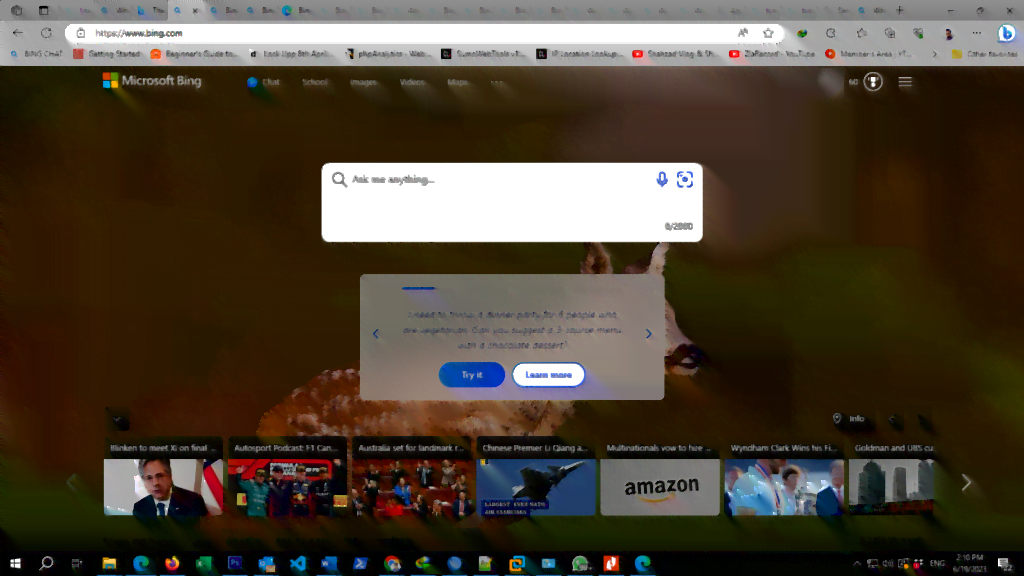
How to Use Bing Chat in Edge
To use Bing Chat in Edge, follow these steps:
- Open Edge browser and go to bing.com.
- Click on the chat icon at the top right corner of the page. This will open a chat box where you can type your message to Bing.
- Start chatting with Bing by typing your query or request. You can also use voice input by clicking on the microphone icon.
- Bing will reply with relevant information, suggestions, images, or other content depending on your query. You can also ask Bing for SEO tips, such as keyword suggestions, title ideas, content outlines, etc.
- To close the chat box, click on the chat icon again or the X button at the top right corner of the chat box.
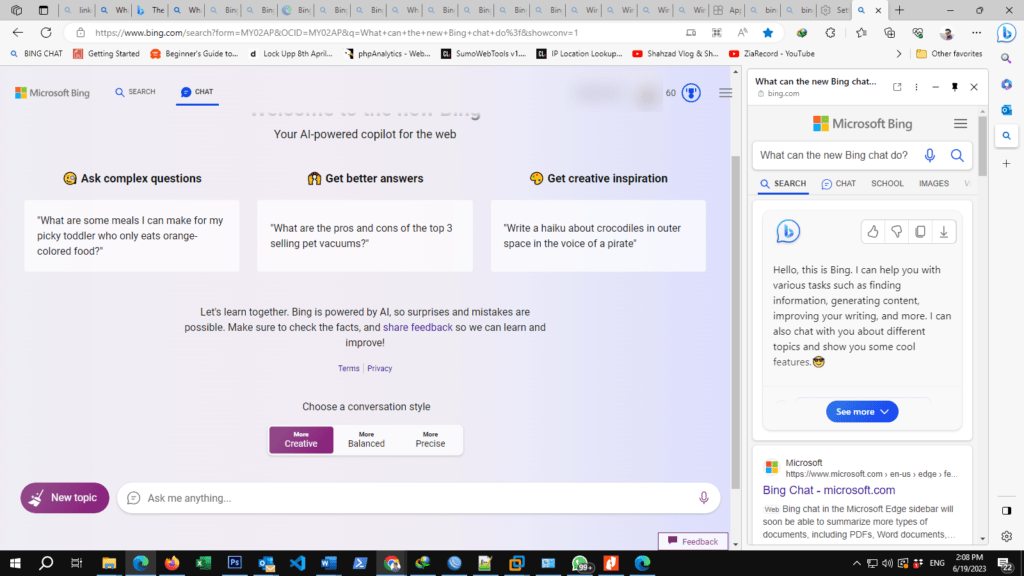
How to Add Bing Chat in side Panel of Edge browser
To add Bing Chat as a side panel in other browsers, follow these steps:
- Open your preferred browser and go to bing.com/chat.
- Click on the Add to Browser button at the top of the page. This will prompt you to install a browser extension that enables Bing Chat as a side panel.
- Follow the instructions to install the extension and grant the necessary permissions.
- Once installed, you will see a chat icon at the top right corner of your browser. Click on it to open Bing Chat as a side panel.
- Start chatting with Bing as described above. You can also resize or minimize the side panel as needed.
Benefits of Using Bing Chat
Bing Chat is a fun and easy way to interact with Bing search engine and get more out of your online experience. Some of the benefits of using Bing Chat are:
- You can use natural language to ask questions, get information, generate content, and more.
- You can get SEO tips from Bing to improve your website content and organic visibility in the search engine results pages (SERPs).
- You can switch between different modes of Bing Chat to suit your preferences and needs.
- You can use voice input to chat with Bing hands-free.
- You can access Bing Chat from any browser using the side panel extension.
- You can enjoy a personalized and engaging conversation with Bing.
Bing Chat is a great feature that enhances your search experience and helps you discover new things online. Try it out today and see what Bing can do for you!

